According to the GitHub global contribution data, 30% of Python functions in the US were written by AI.
That’s why, if you are still writing your code manual, it's good, but I think you should take a look at this.
In this article, we will explore together how the Gemini CLI can change the way you code, for free!
What is Gemini CLI?
Gemini CLI is an open-source agent. You can use it in your terminal for free! However, first, please run the following code in your terminal.
npm install -g @google/gemini-cli
Next, run the code below;
gemini
It will ask you to authenticate your Google account, and Gemini will welcome you as shown below;
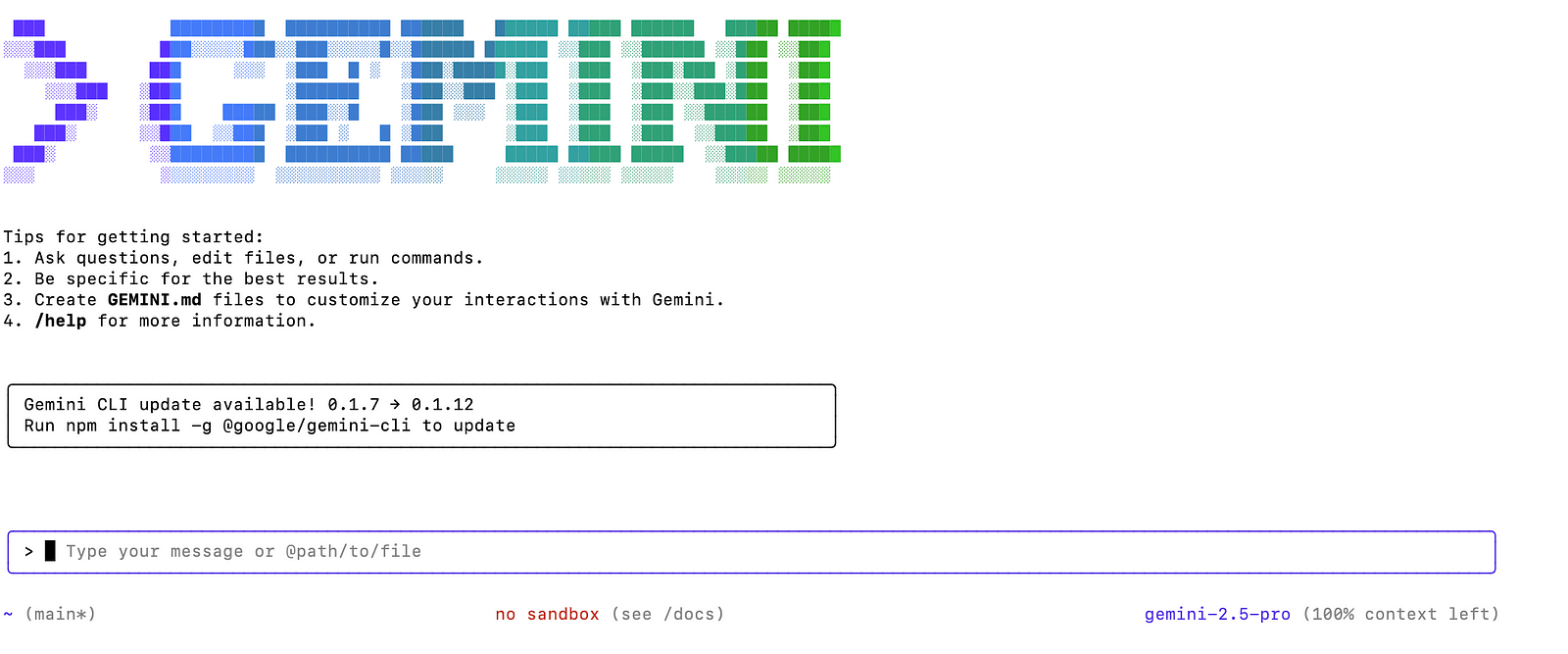
Gemini
Gemini initiated, and let’s create no-code apps.
Resume → Portfolio Website

Photo by Ben Kolde on Unsplash
At the beginning of your career, primarily if you work in data-related fields, creating a portfolio website is often recommended.
I remember doing mine, and it was a struggle for me to make a decision. Now, you don’t need to struggle - Gemini CLI can do it for you instantly.
Tell your CV’s path and use the following prompt;
Turn this -path to your CV, into a personal portfolio website
And next, here is the web page Gemini CLI creates.
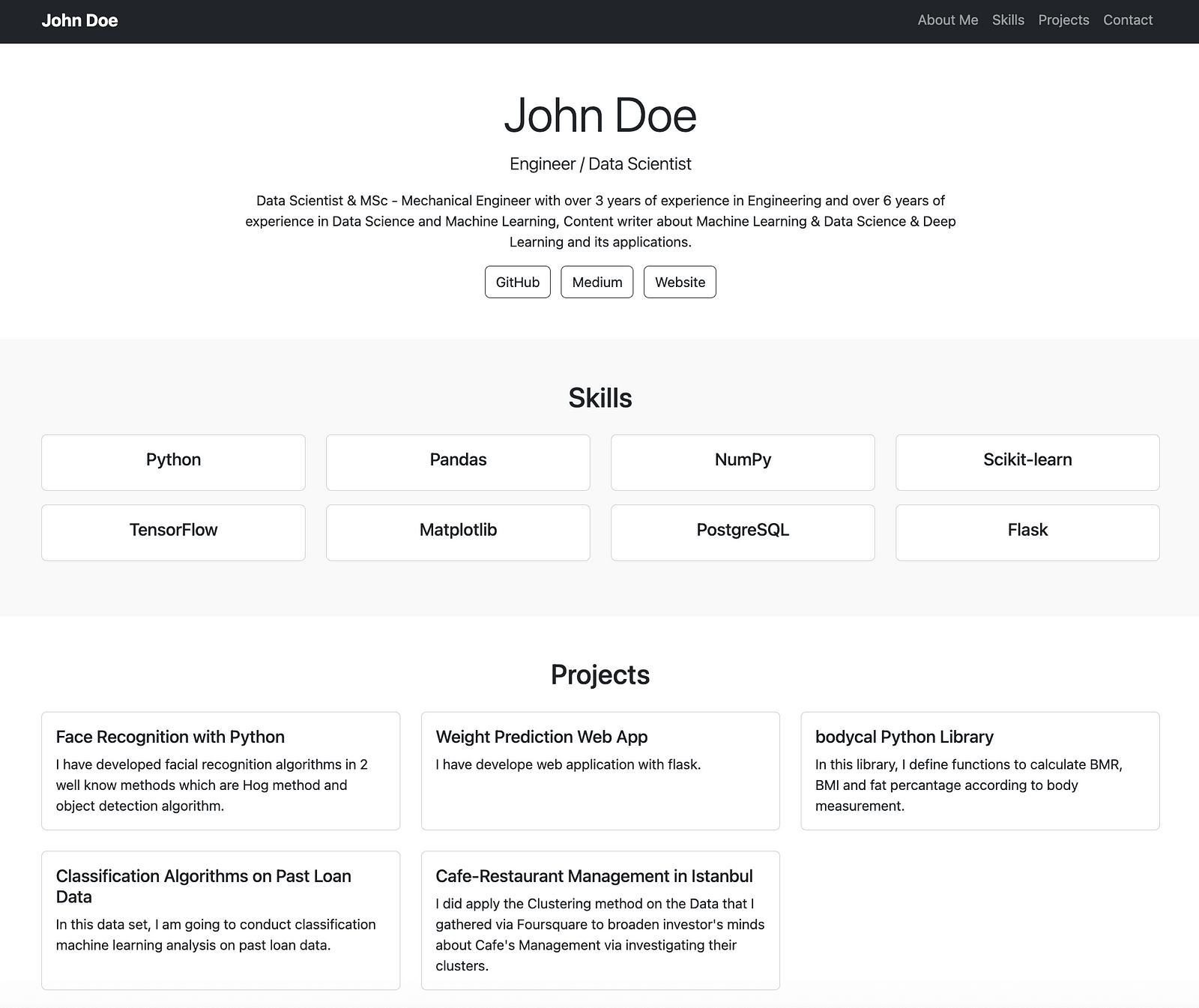
Portfolio Website from Gemini CLI
Next Step : Upload project files to github, create account on Vercel, deploy it by just clicking and your website is available for free for 10–15 minutes.
Expense CSV → Interactive Dashboard
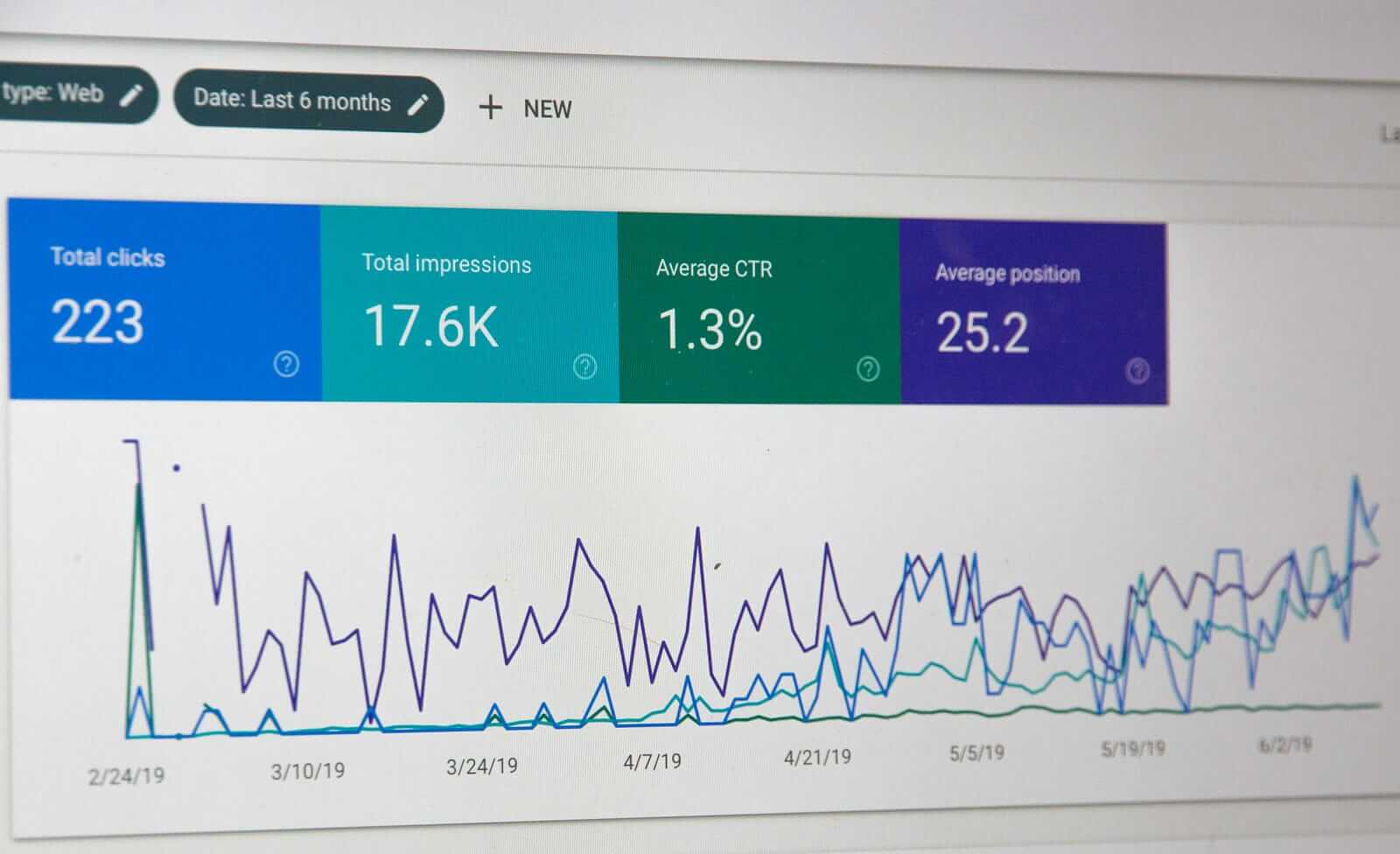
Photo by Stephen Phillips - Hostreviews.co.uk on Unsplash
Gemini CLI can help you understand your data. To do that, you need an intermediate tool. Streamlit is an easy way of building a dashboard. You don’t have to build the UI from scratch.
Here is the prompt
Build a streamlit dashboard that can visualize my expense data[expense data’s path] showing monthly spend, categories, and a line chart
You can use this expense data from Kaggle or your own.
Now let’s see what Gemini creates for us.
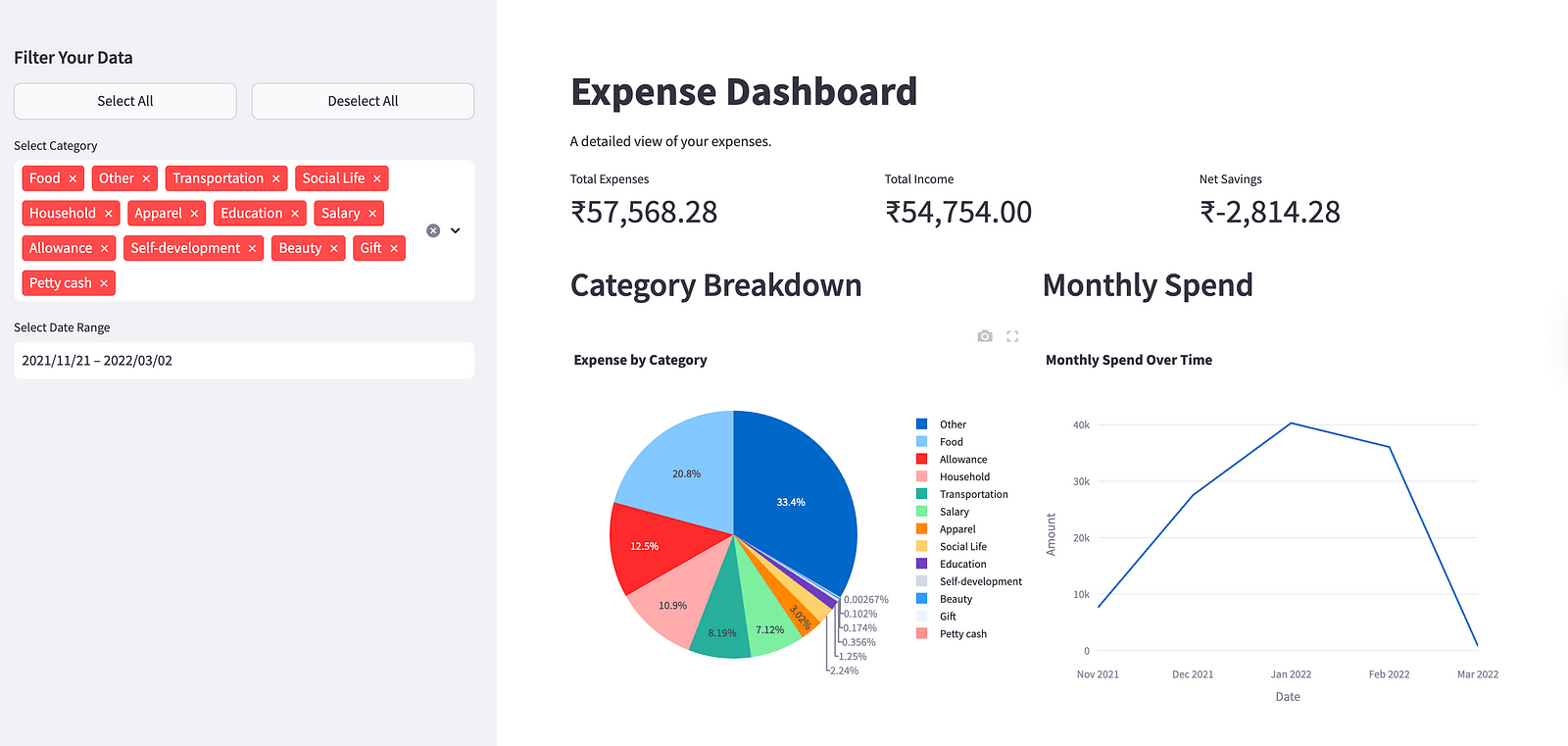
Streamlit dashboard
Next Step : Upload project files to github, create account on Streamlit, connect with your github account, and publish it to the Streamlit Cloud and your streamlit app is available through links.
Medium Article → Social Content Machine

Photo by charlesdeluvio on Unsplash
After finishing your article, unfortunately, it won’t go viral by itself. So the next step is to promote it through social media. X and Reddit are a good way of doing this.
To achieve this goal, let’s build a website that will generate a Reddit post and a tweet from your article. Here is my prompt;
I’ll feed with my medium article. Build a static site that:
1. Ingests the article.
2. Uses an internal system prompt to first generate a 7‑tweet thread.
3. Then generate a Reddit post summarizing it for r/learnprogramming.
4. Include a bash script that automates posting via APIs.
Use Node.js + React for frontend, backend handles OpenAI API.
After a few iterations, here is the website that Gemini CLI creates.
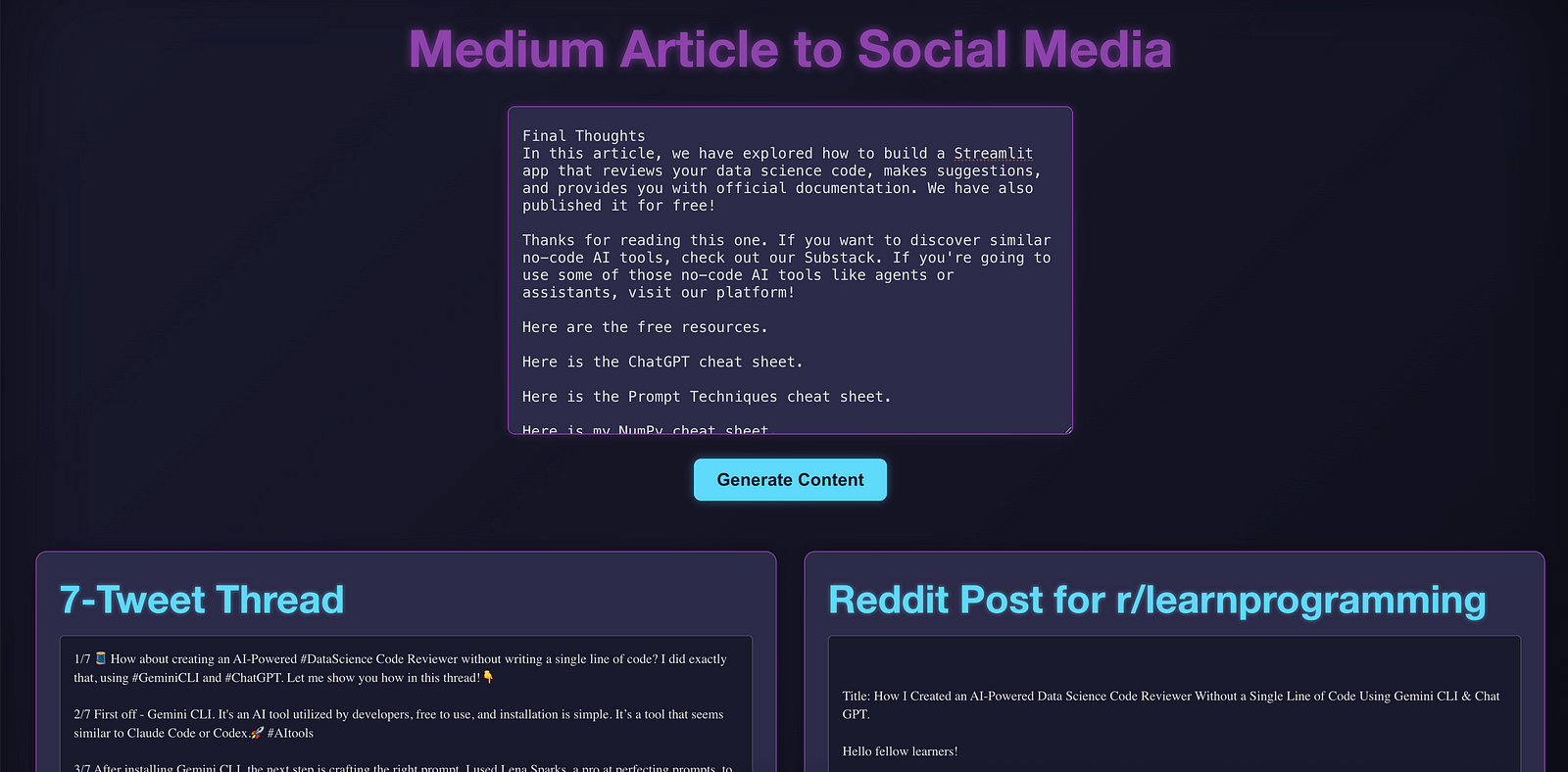
You can see my thread. Unfortunately, Reddit deleted my post. It looks like Reddit is not a good way of promoting your article.
Next Step : Upload project files to github, create account on Vercel, deploy it by just clicking and your website is available for free for 10–15 minutes.
Final Thoughts
In this article, we have explored three different use cases: creating a portfolio website, a dashboard, and a website that will turn you into a content machine.
You will then see the next steps, which allow you to publish those apps for free. Thanks for reading this one.
To discover similar no-code AI tools, check out our Substack. If you’re going to use some of those no-code AI tools like agents or assistants, visit our platform!
Here are the free resources.
Here is the ChatGPT cheat sheet.
Here is the Prompt Techniques cheat sheet.
Here is my NumPy cheat sheet.
Here is the source code of the “How to be a Billionaire” data project.
Here is the source code of the “Classification Task with 6 Different Algorithms using Python” data project.
Here is the source code of the “Decision Tree in Energy Efficiency Analysis” data project.
Here is the source code of the “DataDrivenInvestor 2022 Articles Analysis” data project.
“Machine learning is the last invention that humanity will ever need to make.” Nick Bostrom
Here are paid resources.
Here you can create your start-up ideas.
Here is our Substack page.
📧 Stay Updated with AI Insights
Join 10,000+ subscribers getting the latest AI, Data Science, and tech insights delivered to your inbox.
💡 No spam, unsubscribe anytime. We respect your privacy.
